The "Matias Wired Aluminum Keyboard for Mac - Space Gray" is for people who miss Apple's wired USB keyboard. Many people still like the reliability of a traditional USB 2.0 connection, with a two port USB 2.0 hub and numeric keypad. This keyboard has a space gray aluminum frame and black keycaps. This keyboard by Matias has all the special Mac functionality you expect on the function keys. The keyboard has one special function that improves upon the original Apple keyboard ... there is a volume control dial on the top edge of the keyboard that gives you more precision in controlling volume than using the keys; however, if you are a traditionalist, you can still control volume with keys on the Matias keyboard, just like the Apple one. Our most recent production now features an aluminum USB-C adapter pre-attached to the USB-A end of the cable, so you can use the keyboard right out the box and plug it into the USB-C port on your laptop. If you have an older laptop or just prefer using USB-A, just remove the USB-C adapter from the end of the keyboard cable. |