DJI Action 2 Magnetic Protective Case
2. Mounting the Magnetic Protective Case will not affect the power and data communication of the DJI Action 2 Camera Unit, Front Touchscreen Module, or Power Module. 3. Before recording, make sure that the Magnetic Protective Case is securely mounted. Do not remove the protective case while DJI Action 2 is powered on. 4. To remove the Magnetic Protective Case, push the camera unit or expansion module away from the case. 5. Due to local regulations, some regions can only select the standard 48 °C Auto-Stop Rec Temp. 6. Remove the Magnetic Protective Case from the Camera Unit when using the DJI Action 2 Waterproof Case, DJI Action 2 Macro Lens, or DJI Action 2 Magnetic Headband. 7. It is recommended to remove the Power Module or the Front Touchscreen Module in biking, vehicle mount or other fast-moving scenarios. 8. When using DJI Action 2 in salt water, remove the Magnetic Protective Case.
|